
Customer Identity and Access Management (CIAM) is an important aspect of customer service as it allows organizations to securely capture and manage customer identity and profile data, as well as control customer access to applications and services.
CIAM solutions provide a combination of features, such as customer registration, self-service account management, single sign-on, multi-factor authentication, access management, directory services, and data access governance. In this article, we will discuss the integration of CIAM with Drupal, specifically the IDaaS platform SAP Customer Data Cloud, which supports integration with Drupal 7/8/9.
Customer identity and access management (CIAM) enable organizations to securely capture and manage customer identity and profile data, as well as control customer access to applications and services.
CIAM solutions usually provide a combination of features including:
The best CIAM solutions ensure a secure, seamless customer experience at extreme scale and performance, no matter which channels (web, mobile, etc.) customers use to engage with a brand.
CIAM solutions can be delivered via software that can be deployed on-premises, in private clouds, or via identity-as-a-service (IDaaS) platforms. Some platforms expose their capabilities - including admin capabilities - via APIs and are geared toward development teams who want to embed CIAM services into their applications. Regardless of the delivery method, the goal is to make the experience of accessing digital applications seamless and secure. In our projects, we use the IDaaS platform SAP Customer Data Cloud (formerly Gigya). This service supports integration with Drupal 7/8/9.
Integration with SAP Customer Data Cloud is a multistep process at the end of which you can invoke SAP Customer Data Cloud’s screen sets or your own custom screens, to identify and authenticate users, allow them to log in with their site identity or social identity and store and validate their consent to your site terms and conditions. User and consent data is stored in SAP Customer Data Cloud’s database. The SAP Customer Data Cloud Console is your access point to the SAP Customer Data Cloud. It is the portal through which you can manage the configuration of the site or sites that are integrated with SAP Customer Data Cloud. Any of your sites that integrate with SAP Customer Data Cloud should be defined in the Console.
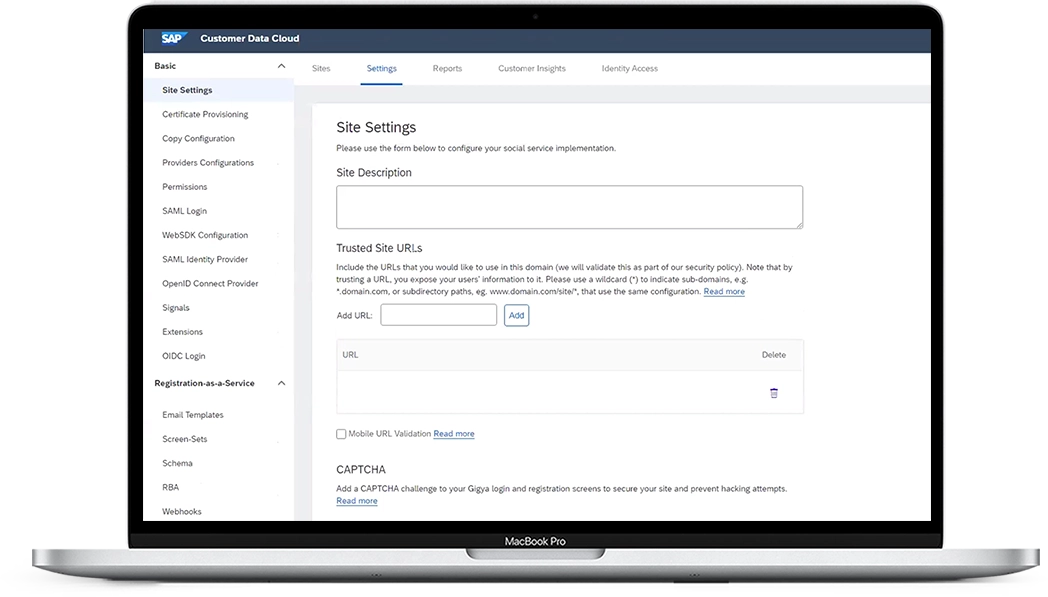
The following main settings are available via Console:
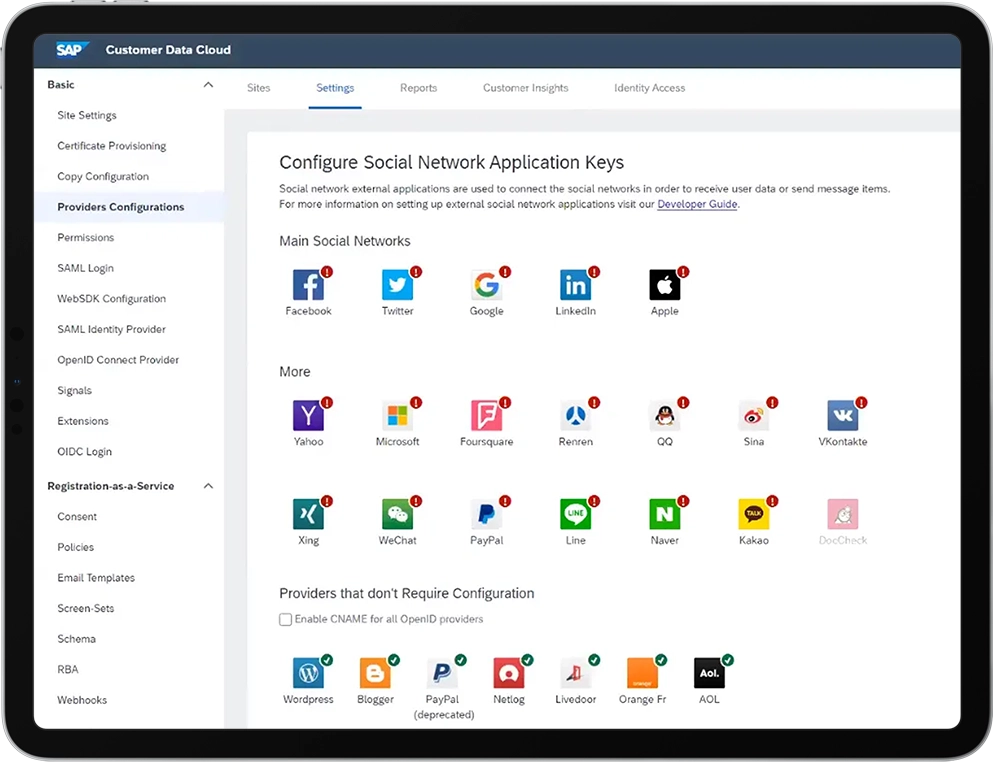
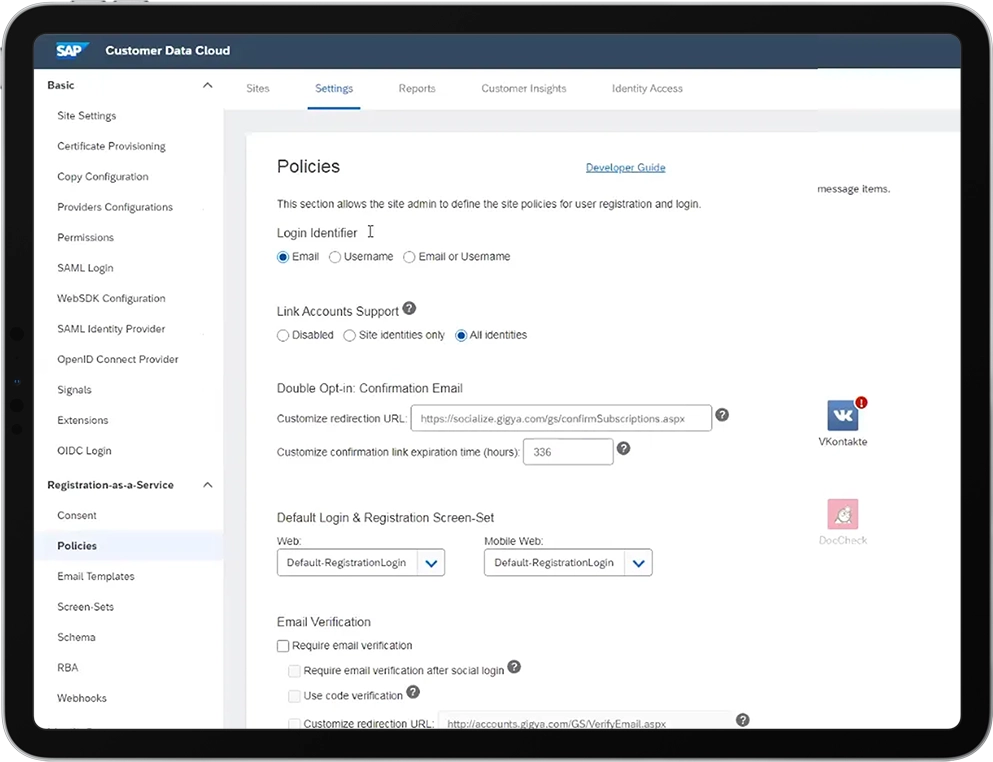
Screen-sets are premade user-facing screens such as login, user registration forms or subscription forms. Drag & Drop UI Builder is used to produce front-end forms.
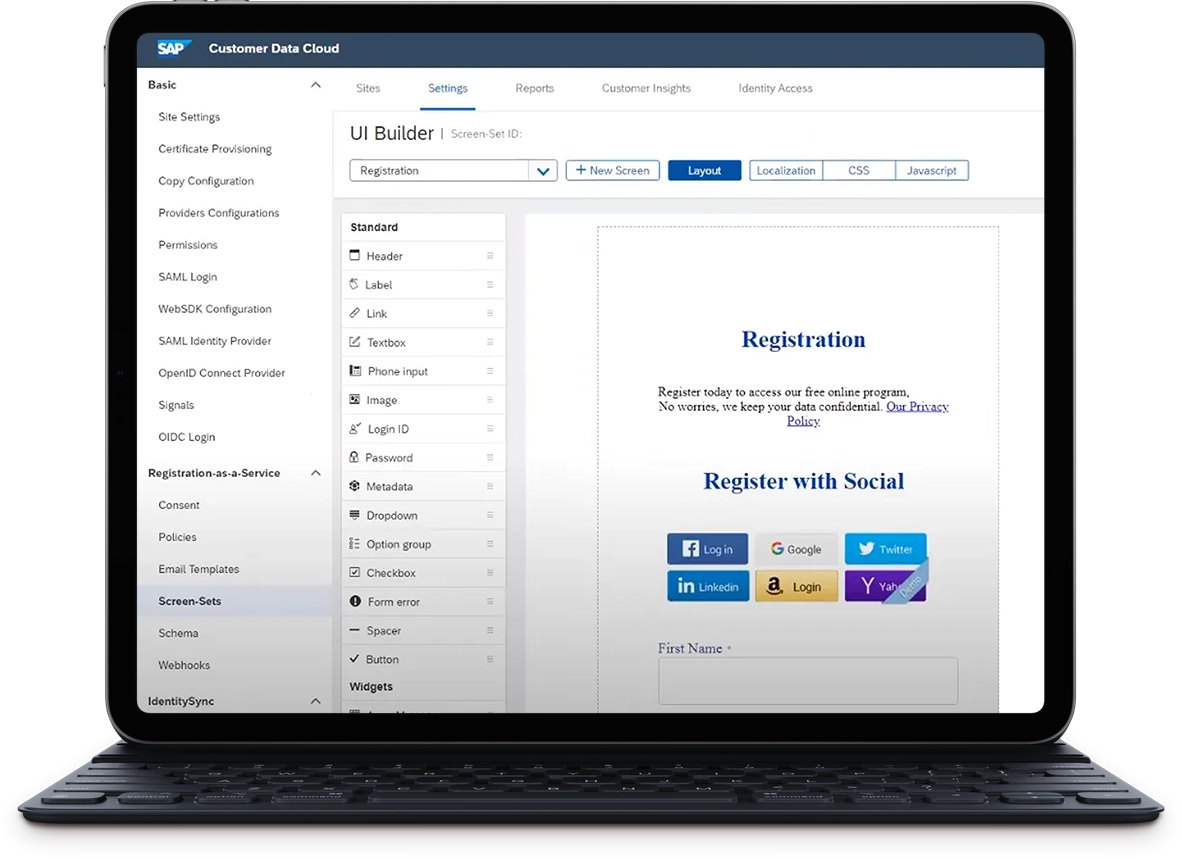
There are a number of emails that are sent to users from SAP Customer Data Cloud, triggered by user events (login, registration, subscription), and dependent on your site policy. You can customize the text and HTML of the emails themselves.
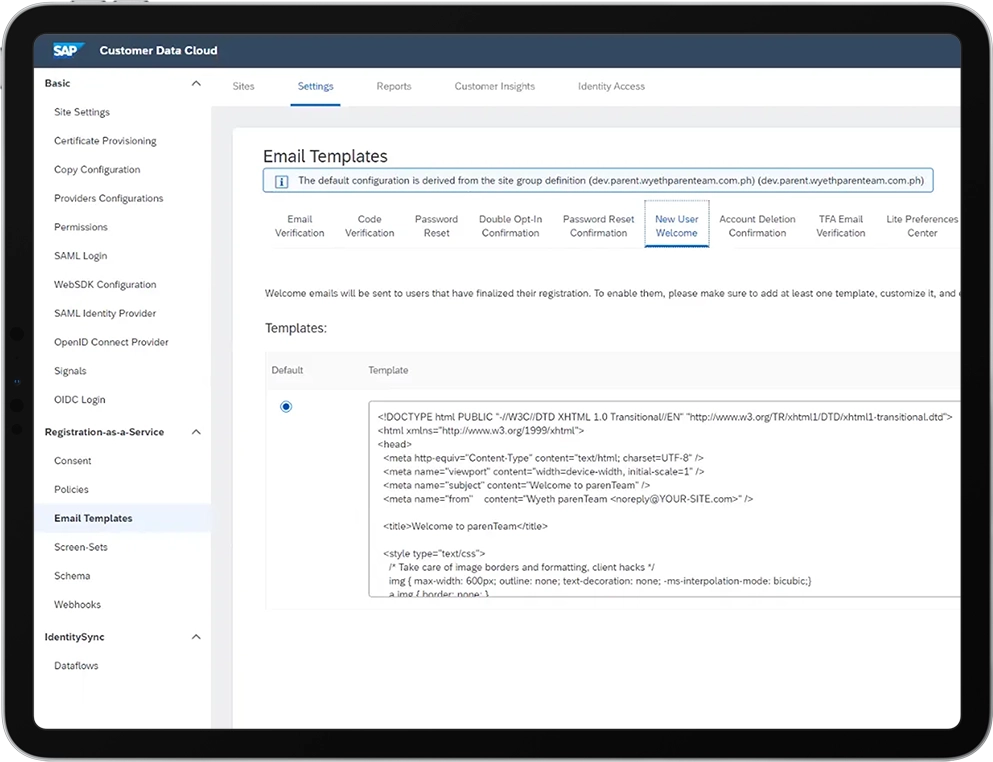
The Consent management dashboard allows you to create and manage versions of different types of user consent regarding user data and privacy.
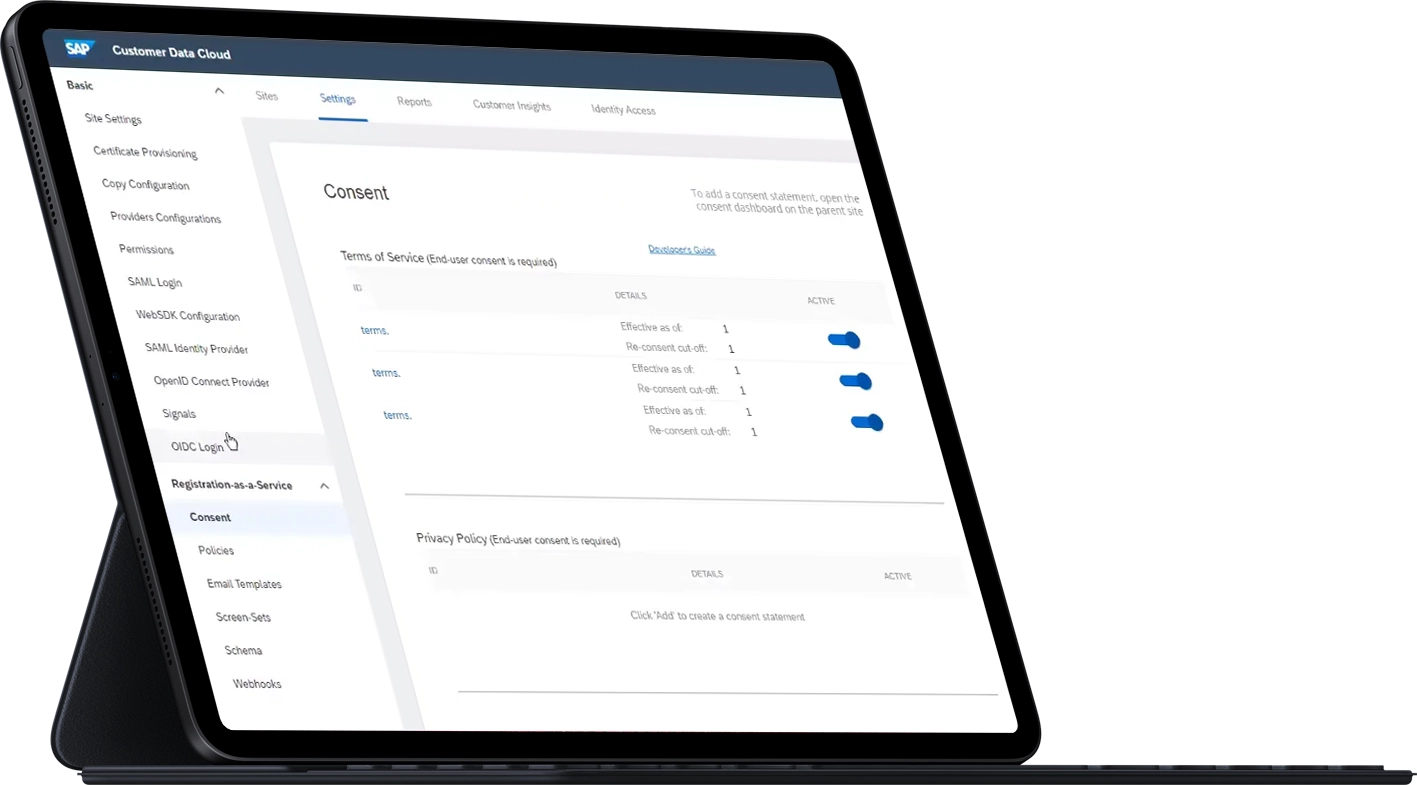
SAP Customer Data Cloud offers configuring three types of consent statements:
The consent statement can be displayed in a local language, and may include the reason why personal data is being collected (Purpose), and a link to the document to which they are agreeing. User consent is captured and saved in the consent vault, including consent for mandatory terms, non-mandatory terms, and communication preferences.
The next step is connecting our Drupal site with SAP Customer Data Cloud. And, as it often happens with Drupal, there is a module for that - GConnector for Drupal 8. This module is a part of the Identity Exchange suite product from SAP Customer Data Cloud. With the module, you easily implement such features as registration, authentication, profile management, data analytics, and third-party integrations. After installing the module you should enter credentials to start using it.
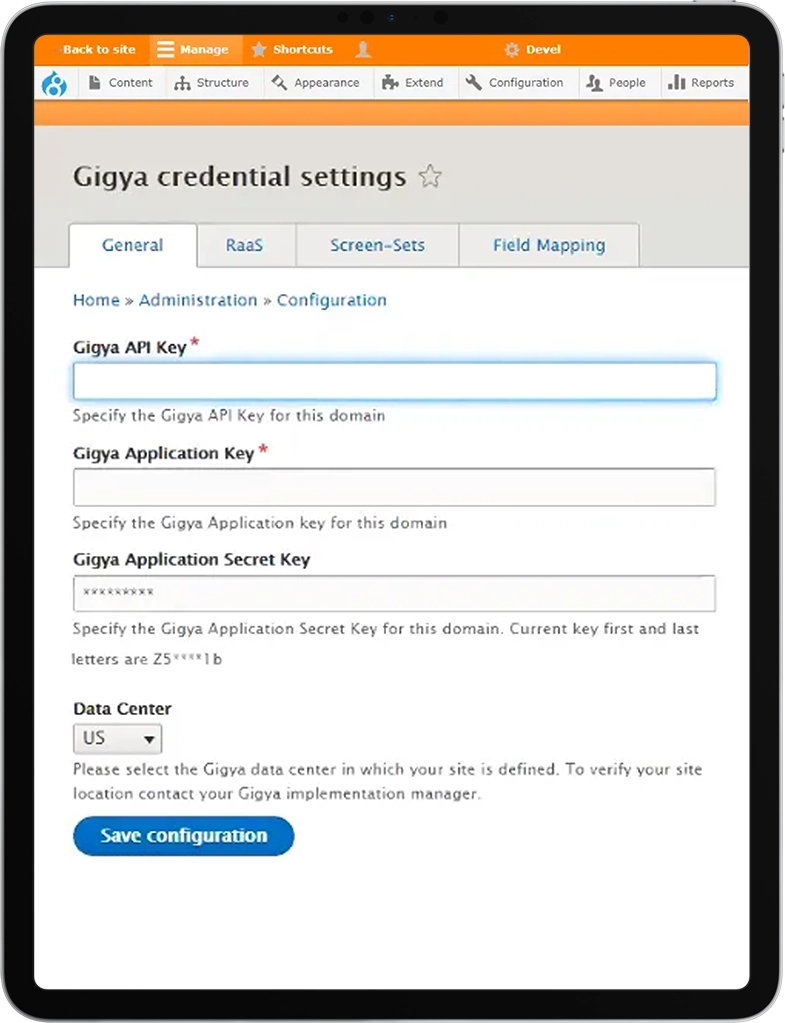
The GConnector for Drupal 8 enables you to implement screen-sets (created in SAP Customer Data Cloud Console) through blocks in your Drupal site.
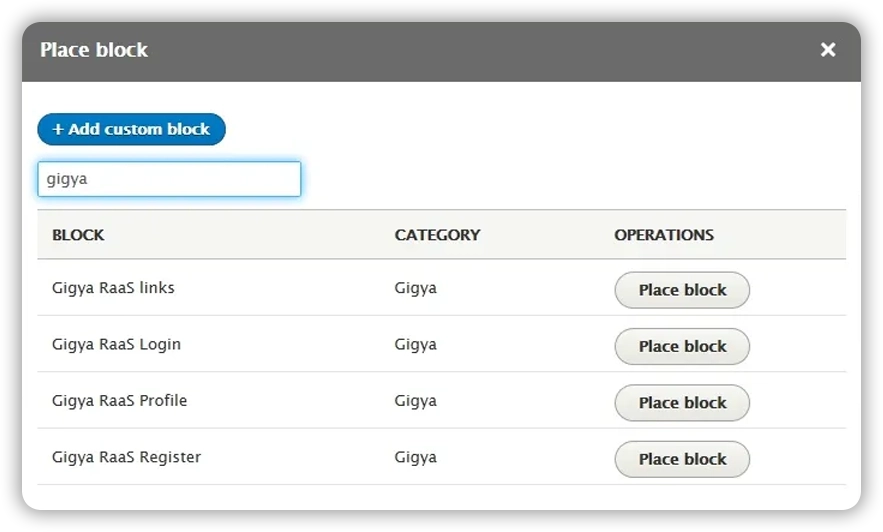
By module default settings, the following fields will be imported from SAP Customer Data Cloud into Drupal for every user who logs in through SAP Customer Data Cloud: User ID, Email, Name. It is possible to change the field mapping and add additional fields if needed.
We wrote our custom GConnector Extra module to add new features that are not in the main module. One of them is user data export from an existing Drupal site to the SAP Customer Data Cloud. This feature is used to connect existing Drupal sites to SAP Customer Data Cloud.
Customer access has grown beyond web apps to include mobile, IoT, partner applications and more. CIAM enables unified customer profiles so that you can provide consistent multi-channel experiences and personalized interactions with your customers.
The increased scale and frequency of data breaches has left many organizations unsure of their ability to protect their most valuable customer data. CIAM solutions provide powerful security features extending from authentication to the data layer to reduce your risk of breach - and the subsequent loss of revenue, reputation and customer trust.
Customers are sharing more and more information with organizations and their partners to make interactions easier and more personalized. But your customers’ concerns about data privacy haven’t lessened, and they expect you to be good stewards of their data. CIAM helps you demonstrate your security commitment by giving customers the ability to control how and with whom their data is shared. It also gives you the capabilities to enforce customer consent and comply with privacy regulations like the General Data Protection Regulation (GDPR) and California Consumer Privacy Act of 2018 (CCPA).
CIAM integration with Drupal through SAP Customer Data Cloud offers a powerful solution for organizations that want to provide a secure, seamless customer experience across multiple channels.
The integration allows organizations to capture and manage customer identity and profile data securely, control customer access to applications and services, and provide a personalized experience to their customers.
By using the GConnector module, organizations can easily implement features such as registration, authentication, profile management, data analytics, and third-party integrations.
CIAM is very important for organizations as it provides unified profiles, security requirements, and privacy and regulatory compliance.